How to setup subdomain for aws api gateway?
I needed to setup a subdomain for a REST service hosted in AWS API Gateway.
Many components had to configured correctly to get all pieces to work together. I could not find a concise instructions online and there is too much of stuff to read in AWS documentation. I will share the exact steps I did to get it working so that others doesn’t have to figure it out in a hard way like I did.
Goal
I will be using mydomain.com as an example domain in this post.
I already own a mydomain.com purchased with namecheap.com. Also the root domain - mydomain.com is already served by Wix.com and it was setup by configuring name servers. My goal was to create subdomain api.mydomain.com to point to AWS API Gateway and still have mydomain.com to work with Wix.
Here are the step by step instructions on how I got it working:
1. Obtained HTTPs certificates from ACM
The first step is I need to request certificates for my site in Amazon Certificate Manager (ACM). Here are the steps:
- Logged in to Amazon Certificate Manager (ACM) and switched region to N. Virginia (This is important)
- Clicked on Request Certificate
- Entered
*.mydomain.comfor domain name. - Clicked “Add another name to this certificate” and entered
mydomain.com. - Clicked on Review and Request.
- I received an email with link to Approve the request.
After approval, certificate looked like this
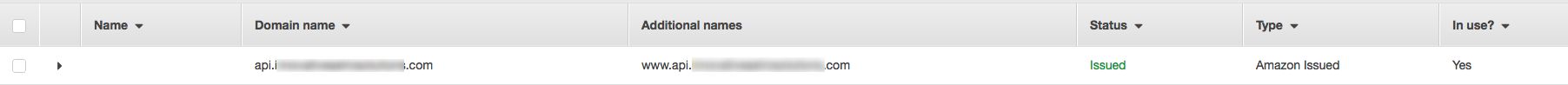
2. Created Custom domain in API Gateway
The next step is to add custom domain to API Gateway:
- Logged in to Amazon API Gateway
- Clicked on “Custom Domain Names” on the left nav bar
- Entered
api.mydomain.comfor domain name. - Selected certificate created in previous step for ACM Certificate.
- Added base path mapping that for path
/to destination as my deployed API Gateway application. - Clicked “Save”
- Note down the cloud front distribution url shown at “Target Domain Name” .
Here is snapshot of my API Gateway configuration
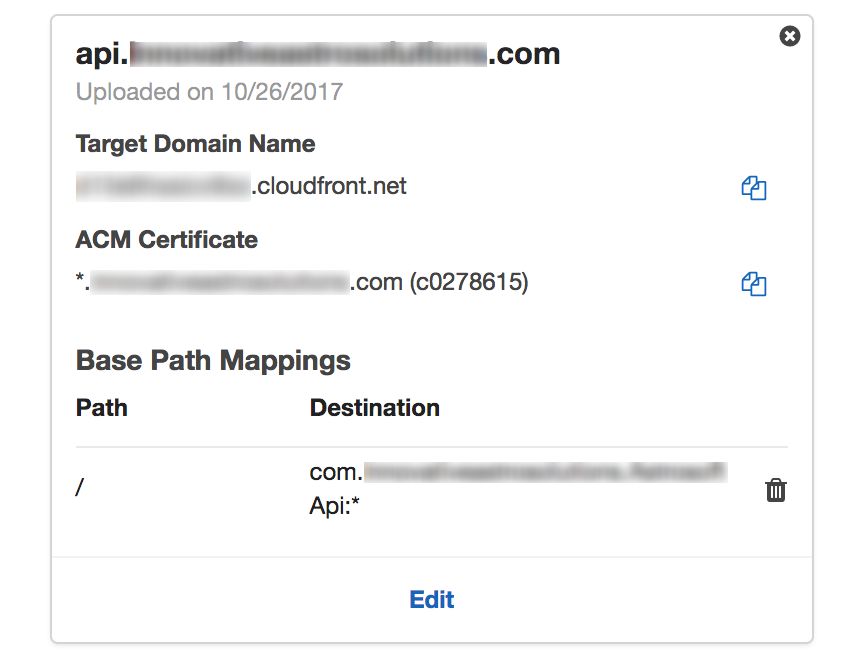
3. Created Hosted Zone in AWS Route 53.
Next I defined DNS settings AWS Route 53:
- Logged in to AWS Route 53.
- Clicked on “Create Hosted Zone”
- Provided domain name as
mydomain.comand clicked create. (Note domain should be root domain and not subdomain) - Selected the created domain to configure
ARecord. - Clicked on “Create Record Set”
- Entered
api.mydomain.comas Name - Chose “A- IPv4 Address” for type.
- Selected “Yes” for Alias.
- Entered cloud front distributed id created in previous step as value.
My Hosted zone alias looked like ethis

4. Added Route 53 Name servers in Namecheap
I had wix nameservers under DNS settings of my domain in Namecheap. I removed Wix name servers and added AWS Route 53 Name servers. I found name servers on Hosted Zone of my domain in Route 53 “NS” type record set like below snapshot
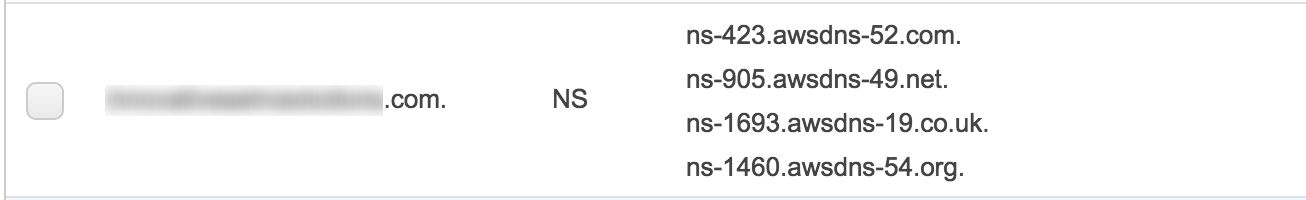
5. Switch Wix domain setup to pointing configuration
I need to change wix domain connection type to “pointing” from dns servers. So I disconnected my domain from wix and went through domain setup wizard. I chose connection type to “pointing” and I followed these instructions provided by Wix.
For yourdomain.com,
- create an A record that points to: 23.236.62.147
- www.yourdomain.com, create a Cname record that points to: www174.wixdns.net
- m.yourdomain.com, create a Cname record that points to: www174.wixdns.net
So logged into Route 53 again to setup these A and CNAME record sets.
Tips and Tricks
Here are the list problems I encountered and tips to solve it.
Can’t use both Wix and Route 53 nameservers.
I first tried to keep Wix name servers along with Route 53 name servers. But the domain api.mydomain.com become unresolvable. Then instead of using Route 53, I tried directly adding CNAME in wix to point api.mydomain.com to cloudfront target domain configured for my custom domain. But I got it returned this error:
ERROR The request could not be satisfied. Bad request. Generated by cloudfront (CloudFront)
So I had to remove wix name servers and switch Wix custom domain setup to pointing type configuration.
Custom domain name in API Gateway should be subdomain.
When I used root domain name in API Gateway custom domain configuration I got this SSL error:
unsupported protocol. ERR_SSL_VERSION_OR_CIPHER_MISMATCH
The error is misleading, but the real reason is the auto created cloud distribution had wrong value for alternate domain name since I used root domain name instead of subdomain name.
Base path mapping is required custom domain setup.
First I missed to add base path mapping in custom domain setup and I got Bad request. Generated by cloudfront (CloudFront) error. This is because without base path mapping cloud front won’t know what destination to route the request. After adding the base path, It worked like a charm!
